Hyperlinks
Hyperlinks can refer to any page or symbol. Clicking on the link will bring you to the target page or symbol.
To create a hyperlink:
- Enter text in the drawing and select it.
- In the Properties panel, in the
Othergroup, enter theLinkin the following format:
| type of link | format | example |
|---|---|---|
| to a page | /short page name | /AUX |
| to a symbol | symbol/short page name | W5/AUX |
| to a file *) | file:/// + path to the file | file:///D:/contracts/contract.pdf |
| to a web page | http:// or https:// + rest of the URL | https://www.proficad.com/ |
*) The hyperlink to a file can be created easily by clicking the Link Target link in the bottom part of the Properties panel.
To prevent unwanted moves when clicking a link, to move a link it is necessary to keep the F6 key pressed.
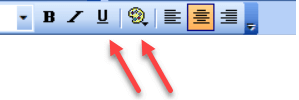
It is advisable to set the appearance of the text to make it clear that it represents a link – i.e., in blue and underlined.