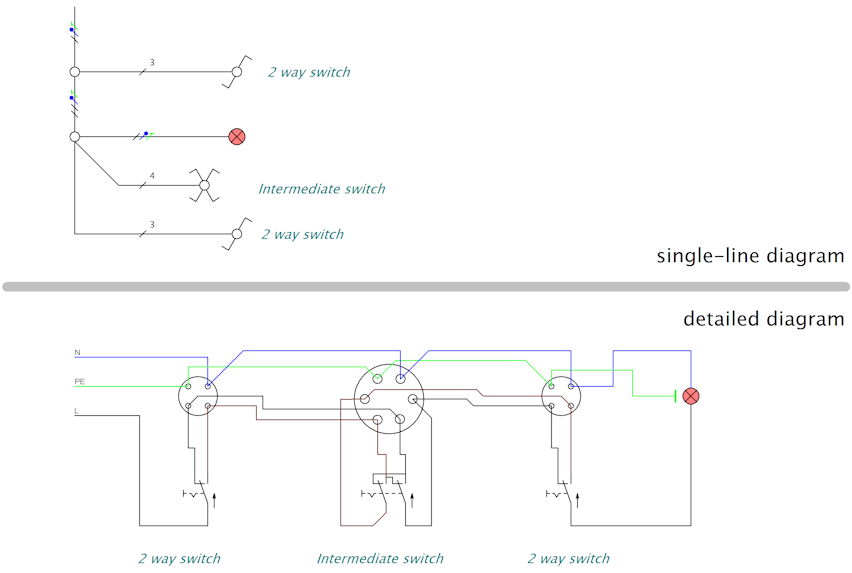Single-line and Detailed Electrical Diagrams
The program allows you to create both single-line and multi-line electrical schematics.
Single-line | Detailed |
|---|---|
|
provides a simplified representation of an electrical system using single lines to depict connections between components such as transformers, circuit breakers, switches, and loads. |
provides a comprehensive and detailed representation of an electrical system, including specific symbols and lines to depict physical connections, wiring, and components in detail. |
| It is a high-level overview and does not show the intricate details of the components or their internal wiring. | These diagrams are used for in-depth analysis, troubleshooting, and design. |
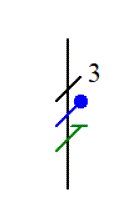
|
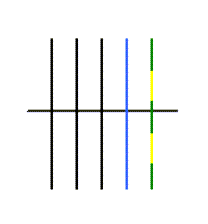
|
| shows all wires of one cable as one line | displays each wire as a single line. |
How to draw: |
|
|
place
conductor protective conductor |
draw the cable using the cable drawing tool |
Symbols: |
|
switch single-pole, single-throw |
|
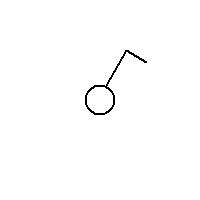
|
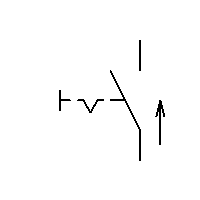
|
double-pole switch double-pole, single throw |
|
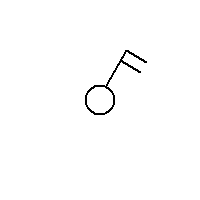
|
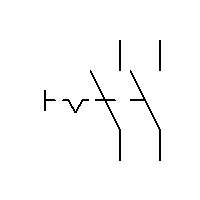
|
two-way switch single-pole, double-throw |
|
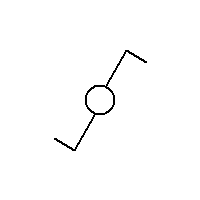
|
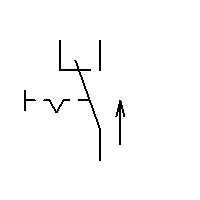
|
intermediate switch double-pole, double-throw |
|
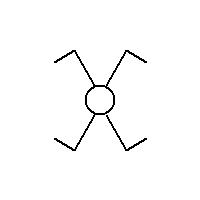
|
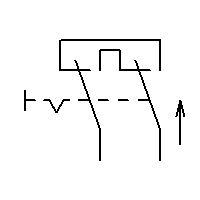
|
transformer |
|
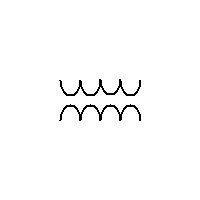
|
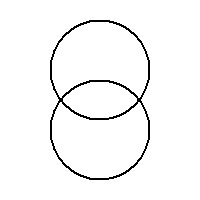
|
Example of wiring in both single-line and multi-line formats: